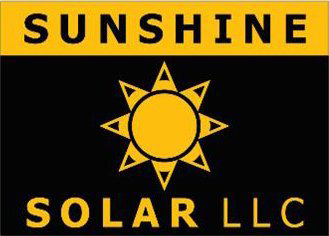Solar Water Heater
DIY Troubleshooting & Maintenance
When issues arise you may be surprised that you might not always need a professional.
We have written a series of instructions to help with basic troubleshooting, repairs, and maintenance for your solar water heater.
Please note that these instructions may not work on all solar water heaters. Sunshine Solar specializes in active solar water heaters. The instructions below are not intended for passive (tank on roof), hybrid, solar-electric, PV direct, tankless/gas, or electric heaters.
Quick Download:
Click on the item below to download the instructions with visual aids
No Solar Hot Water
No Electric Hot Water
Pump Not Running During the Day
Leak on Roof
Leaking Panels
Heater Leak
Water Main Shut Off
Coming Soon:
Going on Vacation / Vacant Property
Excess Hot Water
System Maintenance
No solar hot water (no hot water when it’s sunny out)
These instructions will only work for systems with an electric pump and controller.
Click here to download instructions with visual aids
Check to see if the controller is set to “automatic”. This is the switch on the left-side of the controller, “automatic” is the middle position.
Check to see if the controller is plugged into an operating ground 115V electrical socket.
Check to see if the circulation pump is plugged into the controller.
PV Pump Customers: if it’s sunny and your pump is not running you may need a replacement.
No electric hot water (no hot water when timer is on)
During cooler months and rainy/overcast periods it is common for your heater’s reset button to be tripped resulting in low or no hot water from the electric backup/timer.
Click here to download instructions with visual aids
Open the cover on the timer/The Little Gray Box, you should see a yellow clock face.
Check that the time is accurate. The silver metal arrow pointing down at 6 o’clock doesn’t move, instead the yellow clock face rotates. If the arrow is pointing to the correct current time no adjustments are needed. If the time is incorrect, pull the yellow clock face towards you, rotate to the correct time, and put the clock face back in position.
Video Assistance: https://youtu.be/KYIifc8Rmh8
This video is for a pool timer, but the mechanism works just like the heater timer.Turn off circuit breaker to the heater.
Using a screwdriver, take off the access panel cover located on the top half of the tank. For 2-tank systems, it’s the tank that has the timer on it.
Move the insulation aside and you should find a reset button and thermostat dial. Push down firmly on the reset button.
Check your thermostat, if it is not already set to 130 degrees, change it to 130 degrees by turning the dial, you may need to use a screwdriver. This will help prevent the reset button from tripping.
Put the insulation back into place, remount the access panel cover, and turn the circuit breaker back on.
Make sure your timer is turned on. You should have hot water in 45-minutes to 1-hour.
Pump not running during the day
These instructions will only work for systems with an electric pump and controller.
Click here to download instructions with visual aids
Check to see if the controller is set to “automatic”. This is the switch on the left-side of the controller, “automatic” is the middle position.
Check to see if the controller is plugged into an operating ground 115V electrical socket.
Check to see if the circulation pump is plugged into the controller.
PV Pump Customers: if it’s sunny and your pump is not running you may need a replacement.
Leak on roof / Leaking panels
If your system develops a major leak on the roof, follow the instructions to properly shut off the water to the roof.
Click here to download instructions with visual aids
If you have a controller with an electric pump, there is a switch on the left side of the controller, move it to the bottom position for off. Proceed to step 3.
If you have a PV pump, undo 1 splice (open circuit, it won’t shock you). Proceed to step 3.
Turn the ball valve above the pump a quarter turn clockwise to the off position.
Turn the ball valve on the hot line running down the side of the tank a quarter turn clockwise to the off position.
Make sure your timer is turned on. Open the timer and remove any on and off pins until your system is repaired. Your system will be running on electric only until repairs are complete.
Call or text us for service at (808) 575-7444 or email us at info@mauisunshinesolar.com
Heater Leak / Water Main Shut Off
If your tank develops a major leak or if your water main needs to be shut off.
Click here to download instructions with visual aids
If you have a controller with an electric pump, unplug the pump from the controller. Proceed to step 3.
If you have a PV pump, undo 1 splice (open circuit, it won’t shock you). Proceed to step 3.
Shut off the cold water in and hot water out from the tank. These are the pipes coming directly out of the top of the tank. Typically these are ball valves that need a quarter turn clockwise to the “off” position.
When your water main is turned back on, perform these instructions in reverse order.
If you have a tank leak, call us for service at (808) 575-7444 or email us at info@mauisunshinesolar.com